How to remove 'thumb.db' file permanently from the system
Thumb.db files are system files used by Windows to cache thumbnails. Windows automatically creates Thumb.db files in each and every folder to cache image thumbnail view. Since Windows takes some time to read image files and generate thumbnails, Thumb.db creates a cache and remembers the thumbnail and as the result whenever you open a folder, it loads faster. Many people end up treating this as a virus, but it’s a system file actually.
Generally Thumb.db stays hidden and can only be seen if you prefer to see hidden files inside the folder. If you don’t want to have Thumb.db files on your system anymore, you can simply remove or delete them from your system first and then configure Windows not to generate Thumb.db cache files anymore.
- Open any folder in your system
- Head to Tools =>Folder Options; select the View tab
- Check the box next to Do not cache thumbnails
- Click OK =>Apply to save the changes you have made
- You are done.



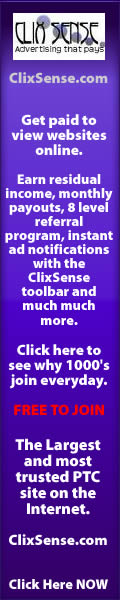




0 Response to "How to remove 'thumb.db' file permanently from the system"
Post a Comment